I focused on creating some Fences this week as I felt it was an element that could be used in a plethora of locations throughout the scene. At this stage in E2 I had the intention of doing some more thoughtful and complete elements that would be crucial for my scene.
REFLECTION:
Looking back i think this mentality actually produced more problems and was somewhat time wasting for me as it drew my attention away from more important elements like a more finished blockout. I would often find myself focusing on bite sized sections of my scene rather than having the full picture laid out to then develop. It did however allow me to go through the pipeline with assets and improve my efficiency.
I really liked the sharp points in this fence from Warhammer 40K Space Marine 2 between the fences and felt it would compliment the overall shape language we’ve got in the scene.



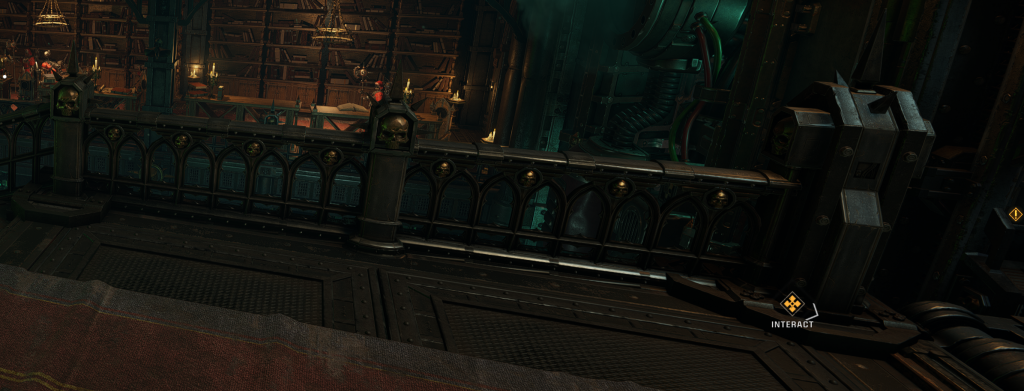
I brought Manny the Unreal Mannequin into my Maya scene to get the right proportions for my Fences.
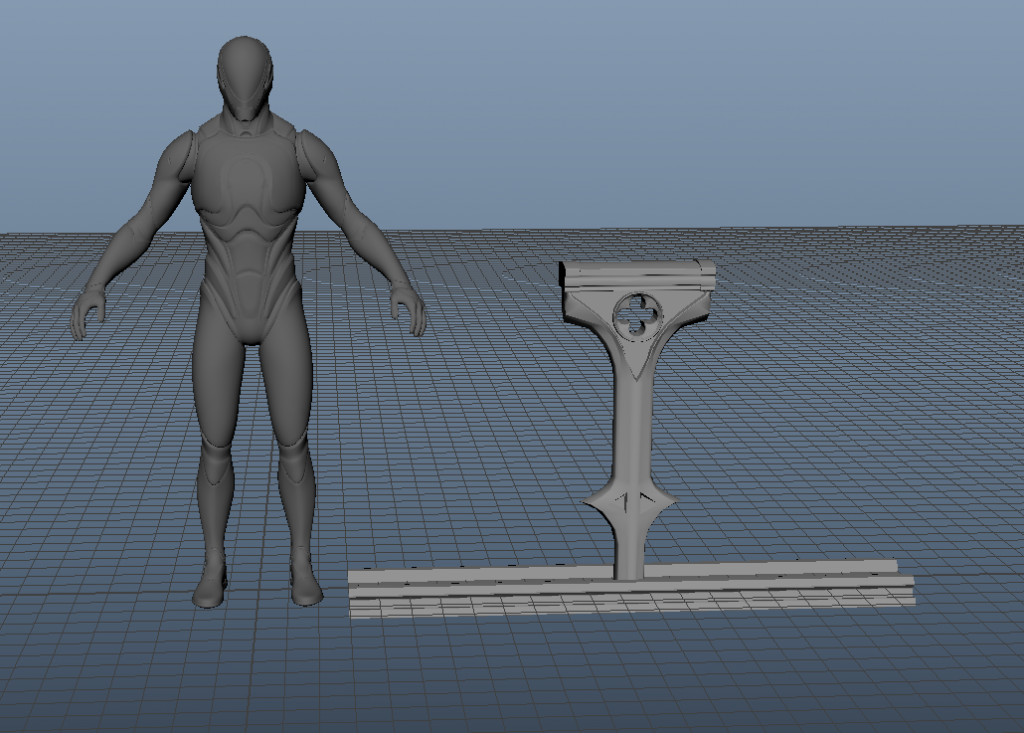
I also made a thicker element that would separate the monotony creating some variation in the silhouette.
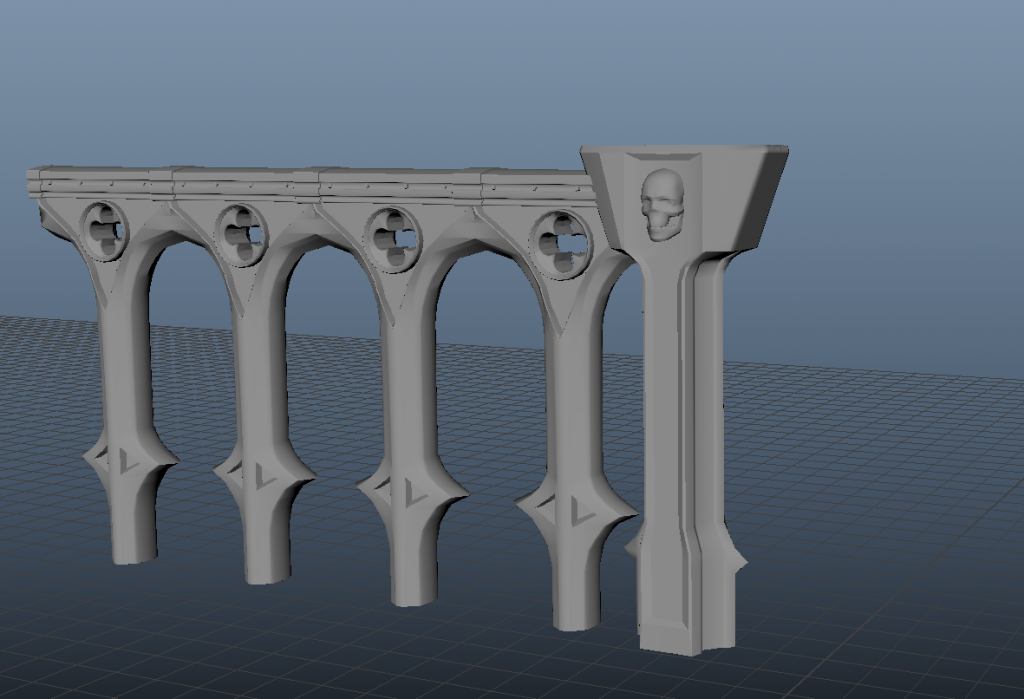
I like the skull element but have plans to come back and change it slightly as it’s not quite as detailed as I would like, I did consider baking the detail down but like the depth created by having topology.
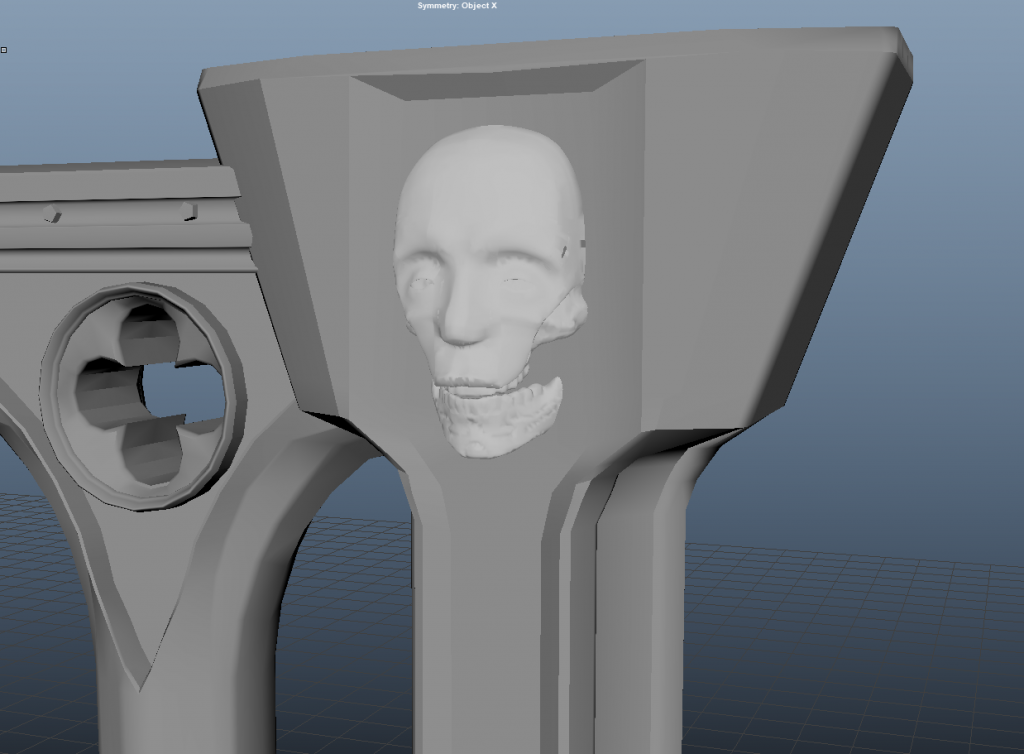
Following this I started texturing I had envisioned a sort of bone/ marbel-esque texture for the main body of the fence, complimented by some metallic elements like Iron and Gold.

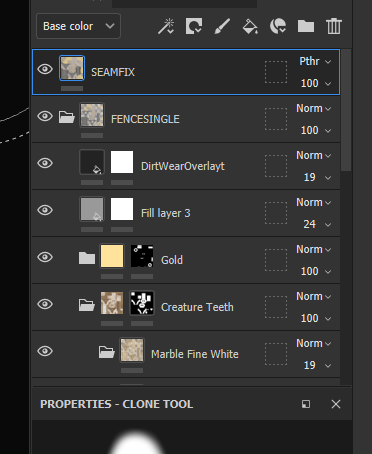
Here you can see the breakdown of most of the material using the creature Teeth and marble to produce the foundational colour. I also learned a technique that helps cover UV seams by using Passthrough on all the maps and a stamp/heal tool which also me to cover them in a subtle way.
Here is an example out come in the Unreal Scene.

Leave a Reply